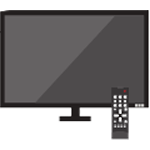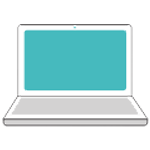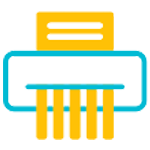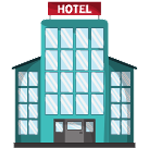Description
A billion reasons to step into the world of QLED 2018 QLED TV. See nothing else. Your eye will savor the 2018 Q6. Welcome to the prestigious QLED lineup that will tantalize your vision with over a billion shades of Q Color while Ambient Mode alters the screen into a spectacular visual display. See the world in a billion+ colorsQ ColorPush the boundaries of color with proprietary Quantum Dots, over a billion shades, and 100% color volume - all reserved for our flagship QLED TVs. Pump up the color100% Color Volume The secret behind color is it may fade in bright scenes; QLED TVs with 100% Color Volume rejuvenate color in challenging content for a brilliant visual experience. Amazing contrast Q Contrast Experience dramatic depth from the darkest to brightest scenes. Experience beautiful HDR Q HDR See colors in movies and shows pop, just as the director intended, in stunning high dynamic range. 4x the resolution. 4x the clarity. QLED TVs meet the highest 4K Ultra High-Definition standards as defined by the Consumer Electronics Association (CEA). Engineered to last As some TVs age, you may see that colors are less vibrant . QLED TVs are built to last and provide a vibrant picture even after long periods of time. Our metal alloy quantum dot pixels feature inorganic materials that are engineered for durability and resistance to fading. What is Burn-in? Burn-in is when station logos, stock tickers, or other images linger on your screen. But, with Samsung QLED TVs you don't have to worry because all QLED TVs are 100% guaranteed against burn-in. Powerful processing for spectacular picture Q Engine Heighten your view with a powerful processor that optimizes your content for 4K clarity, color and HDR. Incredibly fluid motion Enjoy smooth, crisp action even in the fastest scenes with Motion Rate 240. Amazing picture with minimal clutter Q Style A thoughtful design with a Clean Cable Solution allows you to focus on a TV without the clutter. Keep cords tidyClean Cable Solution Neatly manages cords for a crisp, clean look for no distractions from the picture on the Q6F. It only takes three simple steps. Step 1. Plug in your cables.Step 2. Push your cables into the embedded cable lines on the back.Step 3. Neatly organize your cables through the TV stand. Disappearing act Ambient Mode With our new Ambient Mode, you can elevate your living room with decorative content, useful information and your own photos, you won't notice the TV on the wall as it blends perfectly with your dcor, and it can even play a bit of light background music. DcorYou can also elevate your living room by applying decorative content that blends beautifully with the space around the TV. Information hubGet useful information such as weather, outdoor temperature and major headlines displayed on the screen. Personal photosRelive all your memories. Turn your living room into a personal gallery by displaying photos from your mobile device or the Samsung Cloud. Play musicUse your TV to set the mood. Find your favorite tracks or playlists with Bixby's intelligent voice command or use Bluetooth to play music from your phone. QN82Q6FNAF